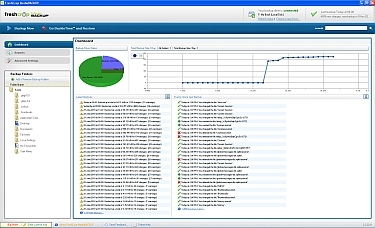FreshCrop MediaBACKUP 2.2.22.0
Free Trial Version
Publisher Description
FreshCrop MediaBACKUP is a delightfully easy way to backup your valuable photos, documents and emails. Have you ever accidentally lost, deleted, overwrote or misplaced a document or once-in-a-lifetime digital photo? Ever wanted to revert back to previous versions of the document you are working on?
Bring back those files all in under 1 minute today! FreshCrop MediaBACKUP allows you to bring back lost and deleted files. View past changes to those files and undo or revert to those changes. See a full history any changes made to a file, rather than only giving you the latest version. With the BackInTime technology you can easiily travel back in time to recover a specific version of yoru file. New versions of files you specifiy are backed up automatically giving you peace of mind! The free trial allows you to use the software for free for 30 days. After the 30 days expires you may purchase a license to continue securely backing up your files.
About FreshCrop MediaBACKUP
FreshCrop MediaBACKUP is a free trial software published in the Backup & Restore list of programs, part of System Utilities.
This Backup & Restore program is available in English. It was last updated on 22 April, 2024. FreshCrop MediaBACKUP is compatible with the following operating systems: Windows.
The company that develops FreshCrop MediaBACKUP is FreshCrop, LLC. The latest version released by its developer is 2.2.22.0. This version was rated by 1 users of our site and has an average rating of 3.0.
The download we have available for FreshCrop MediaBACKUP has a file size of 16.78 MB. Just click the green Download button above to start the downloading process. The program is listed on our website since 2010-05-01 and was downloaded 27 times. We have already checked if the download link is safe, however for your own protection we recommend that you scan the downloaded software with your antivirus. Your antivirus may detect the FreshCrop MediaBACKUP as malware if the download link is broken.
How to install FreshCrop MediaBACKUP on your Windows device:
- Click on the Download button on our website. This will start the download from the website of the developer.
- Once the FreshCrop MediaBACKUP is downloaded click on it to start the setup process (assuming you are on a desktop computer).
- When the installation is finished you should be able to see and run the program.